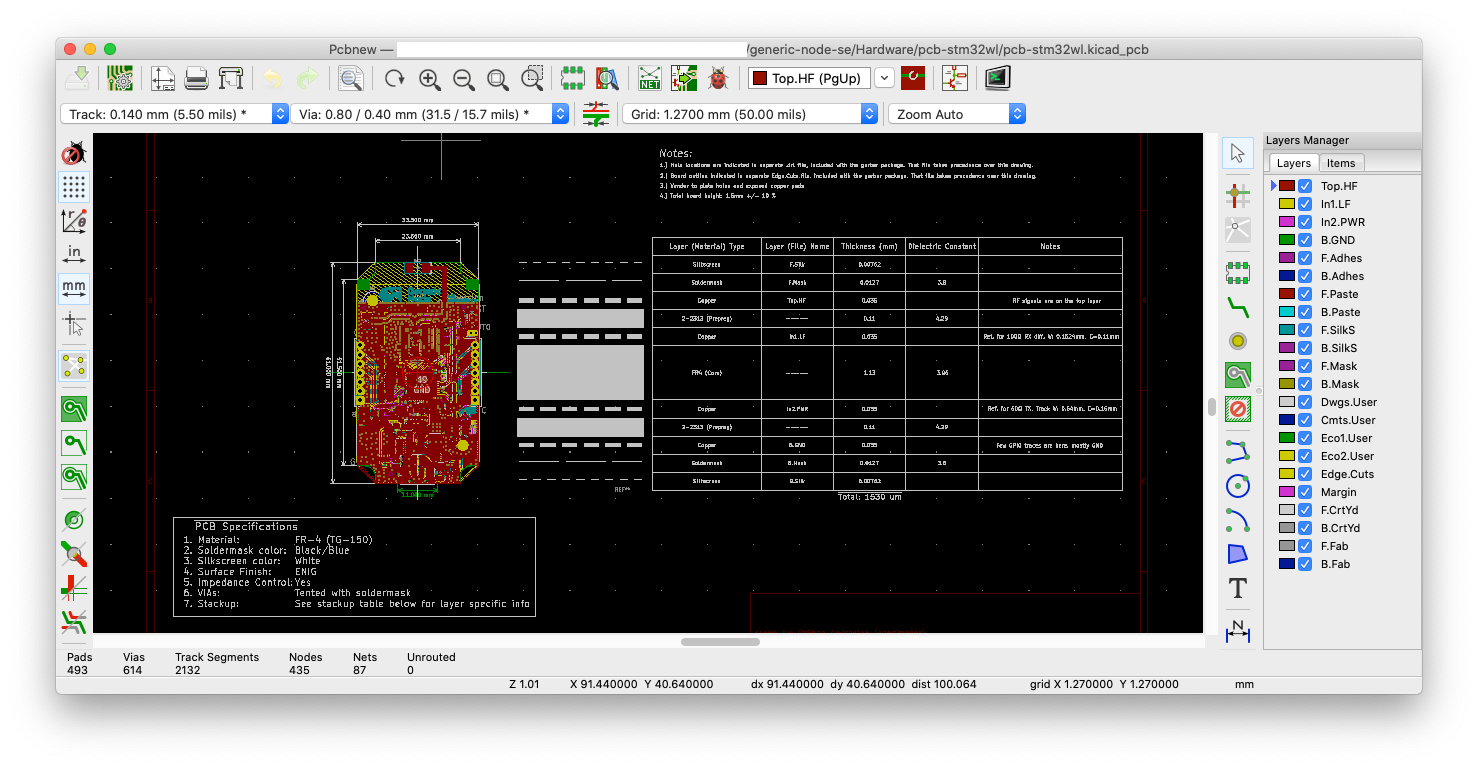This section helps you set up hardware design tools and explore the reference hardware design.
Prerequisites
Setup
- Open KiCad and press the Open existing project button.
- Navigate to
generic-node-se/Hardware/pcb-stm32wl/and choosepcb-stm32wl.pro.
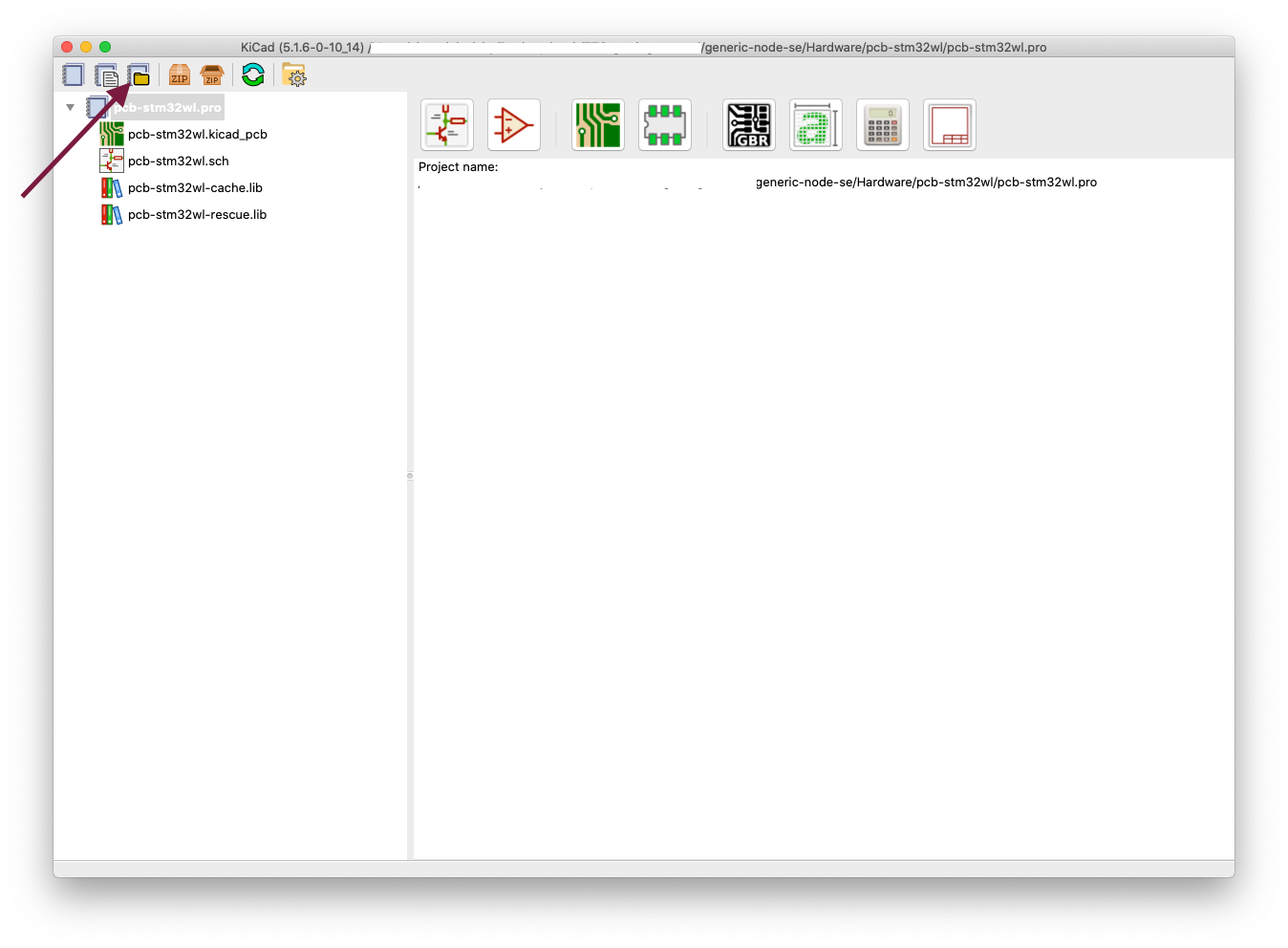
Exploring Generic Node Sensor Edition schematics
- Double click on the
pcb-stm32wl.sch.
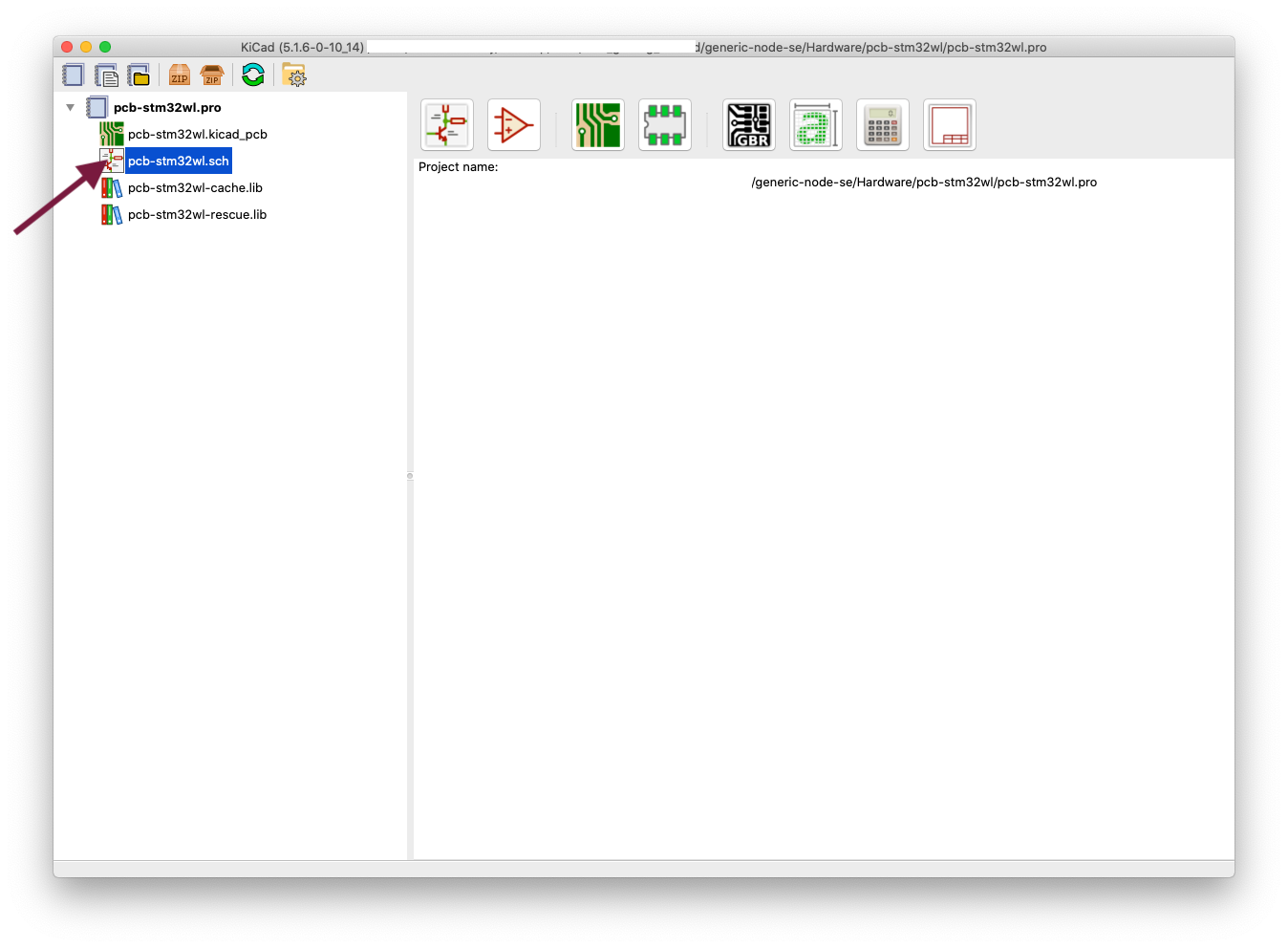
- You should now be able to view and explore the schematics design.
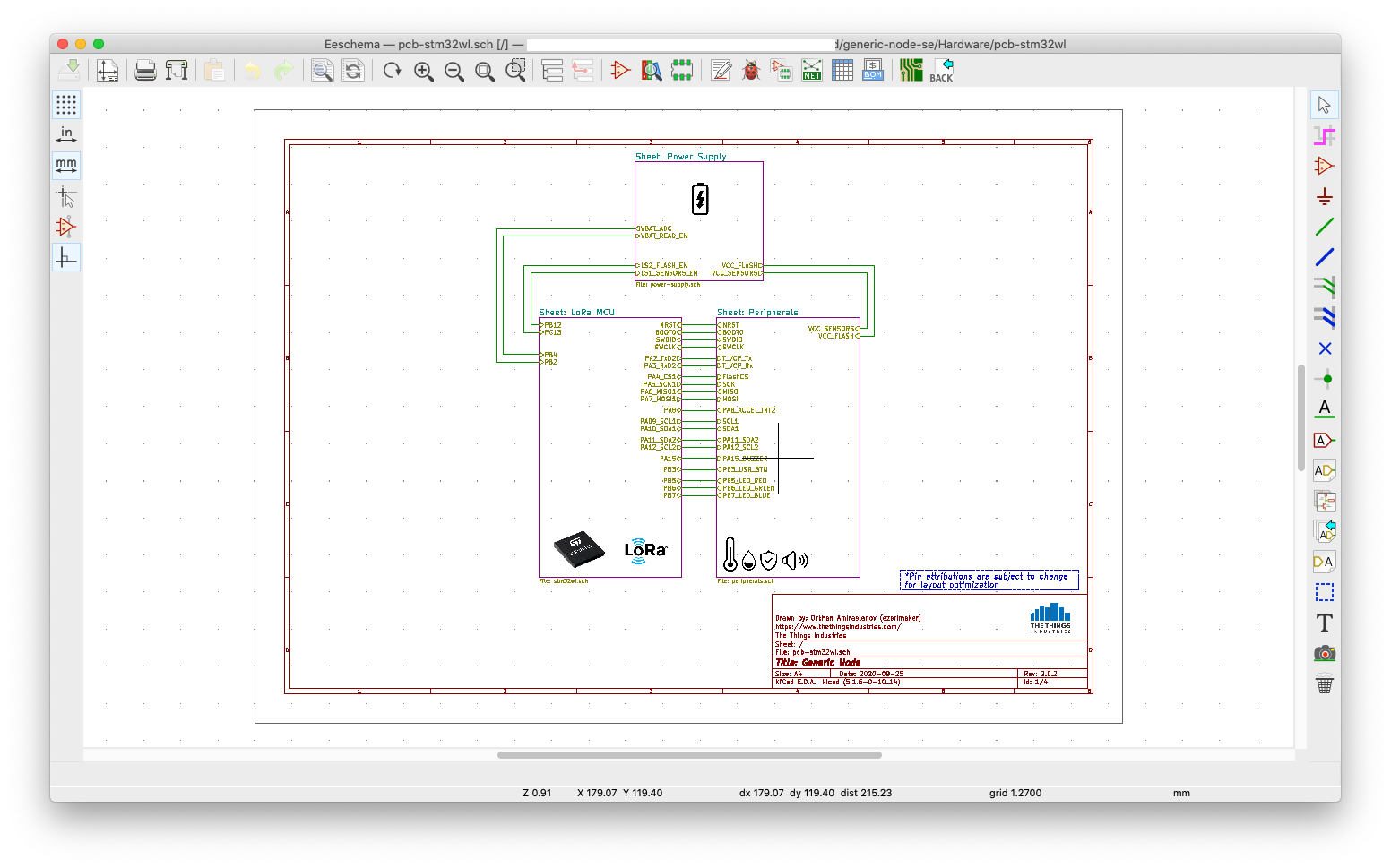
Exploring Generic Node Sensor Edition PCB layout
- Double click on the
pcb-stm32wl.kicad_pcb.
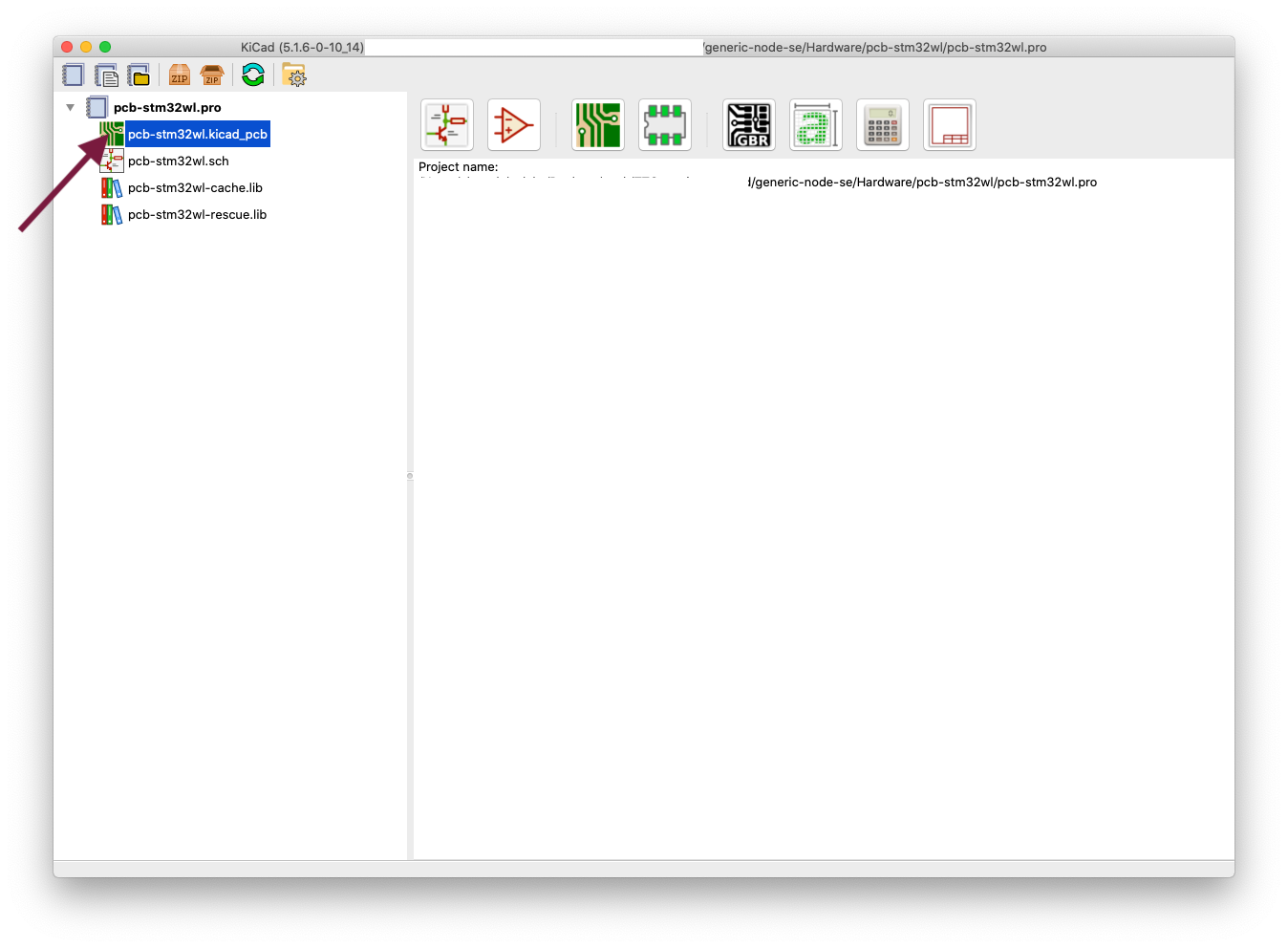
- You should now be able to view and explore the PCB layout.